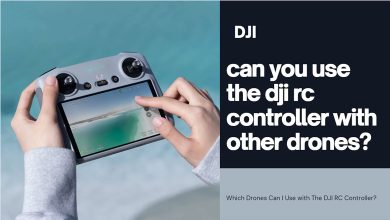DJI FPV goggles v2 update

Every electronic component should be updated, and the DJI FPV goggles v2 update must be done at regular intervals and periods. In general, we require the same operating systems for various drone parts to build them.
This includes upgrading the DJI FPV goggles v2, the controller, the airplane, and so forth. Because of the seriousness of this issue, we will go through how to DJI FPV goggles v2 update step by step in this post. We want to ask you to join us on this journey.
What are the requirements for DJI FPV goggles v2 update?
The operating system, as previously said, is the most critical feature of electronic devices that employ computer systems and software.
In reality, the operating system is the one that connects the multiple aspects and is also the one that can execute user orders.
Given that the goggle is one of the most significant components of the DJI for Drone, its operating system is critical.
As a result, users should be familiar with the DJI FPV goggles v2 update and easily upgrade this device’s operating system.
This part will discuss the conditions for updating these birds’ lenses and see what is required:
- Get the DJI Assistant 2 application and install it.
- Having computer connection cables, often included in a Drone box.
- DJI FPV goggles are included with the drone box if you use FPV series drones. If you want to use other drones, you’ll have to buy these goggles individually.
So, stay with us now that you’re aware of the DJI FPV goggles v2 (dji fpv goggles review) update requirements. We’ll walk you through the process step by step.
DJI FPV goggles v2 update steps
The following are the three main procedures in DJI FPV goggles v2 update:
- Download and install the DJI Assistant 2 program on your PC.
- With the aid of a type C cable, connect the goggles to the DJI Assistant 2 software.
- Carry out the procedure of upgrading the operating system of the goggles.
Now it’s time to go through each of these processes in detail:
1.Download and install the DJI Assistant 2 program on your PC.
We stated throughout the tutorial that you would require DJI FPV 2 goggles update. The program used in the case of DJI FPV updating is known as DJI assistant 2.
The critical thing to remember is that this program is just for PCs, and you can get it from the official website of the DJI Corporation.
After you’ve downloaded the program, you’ll need to install it on your computer. There is no distinction between a laptop system, a desktop computer, and a MacBook.
After that installing process is finished, it’s time to run it. All that should be done is to click the program icon and let it run.
This software prompts users to sign in to their DJI account when launched. If an account is not established in this scenario, the user must first create a new account and log in.
2.Connect the goggles to the DJI Assistant 2 software using the type C connector.
The next step in the DJI FPV goggles v2 update is to connect the goggles to the computer and connect them to the software. To accomplish this, first, turn on your goggles and then connect them to the computer by using a type C cable.
After connecting to the computer system, a goggles icon will show. This stage must be clicked to direct the user to the goggles update page.
3.Perform the process of DJI FPV goggles v2 update
Lastly, the final part of the DJI FPV Goggles V2 update requires downloading and installing the most recent version of the operating system accessible for these goggles. The most current version of the operating system is shown on the screen.
Suggestion for study:
Can you use dji fpv goggles with Mavic?
The best battery for DJI FPV goggles
How to charge DJI FPV goggles battery?
All you have to do is press the Update button. The procedure of upgrading the goggles begins at this point. The user must now wait for the notice indicating the completion of this operation to appear on the screen.
Furthermore, the goggles are equipped with the most recent version of the current operating system, allowing them to be readily utilized for aerial photography and filmmaking.
In the final analysis…
As we learned in this article, drones are among the latest technologies with various applications and may be utilized in many industries and even personal lives.
Among the many types of Drones, we can note the DJI brand, which has delivered several surprises, particularly in the new FPV series, and has outfitted the gadget with goggles.
The DJI FPV goggles update should be done like any other technological equipment. As a result, we attempted to clarify all you need to know about the DJI FPV goggles update as a user of this device and its procedures in this post.
We hope that the information provided was beneficial to you and that you will enjoy utilizing it with a quick device update. If you have any queries, please leave them in the comments section.