How to Calibrate Gimbal DJI Mini 3 Pro?

Calibrating the DJI Mini 3 Pro gimbal might seem like a difficult task, but it is a critical skill that every drone owner should master.
If you do not know how to do so, we are going to teach you how to calibrate the gimbal DJI Mini 3 Pro comprehensively in this article.
DJI Mini 3 Pro gimbal calibration software + the calibration process
Calibrating the gimbal on DJI Mini 3 Pro is not the daunting task it may first appear. In fact, a straightforward procedure can significantly enhance your aerial photography and videography.
Here is a detailed look at the calibration process of the gimbal DJI Mini 3 Pro:
- Powering on the drone
Launch your DJI Mini 3 Pro by turning on its power. Important because it kicks off the connection between the drone and the DJI Fly app, which is required for the subsequent calibration.
- Launching the DJI Fly app
Start up the DJI Fly app on your mobile device after you’ve turned on your drone. Calibration is a breeze with the help of this intuitive software.(free download)
- Accessing the gimbal calibration
Access the DJI Fly app’s configuration screen. To adjust the gimbal’s settings, use the “Gimbal Calibration” menu item.
- Following on-screen prompts
Calibration is an easy procedure using the DJI Fly app. It might tell you to move the drone to a certain spot or hold it in a certain way. Calibration accuracy relies heavily on following these guidelines.
- Waiting for completion
The gimbal calibration procedure will begin after you’ve followed the on-screen instructions. It’s important to be patient and not touch the drone while waiting since doing so might throw off the calibration.
- Verifying successful calibration
The DJI Fly app will let you know whether the calibration went well when it’s finished. Now is a good time to stop and look at how the gimbal is moving. If your calibration was successful, it should be smooth and steady.
- Testing the gimbal
To ensure that the gimbal on DJI Mini 3 Pro calibration has truly done its job, take your drone for a test flight.
Fly that in different directions and angles, closely observing the gimbal’s performance. This hands-on verification ensures that your gimbal is indeed operating at its best.
The reimagined gimbal offers a wider rotation range for low-angle shots and True Vertical Shooting, allowing endless creative opportunities. Every aspect of this facelift has been carefully considered to take Mini to never-before-seen heights.
DJI Mini 3 Pro gimbal calibration after replacement
When you make changes to your DJI Mini 3 Pro, such as adding accessories or replacing components, recalibration becomes essential.
The gimbal, in particular, needs your attention after replacements to ensure optimal performance.
You should recalibrate the DJI Mini 3 Pro when:
Adding accessories
If you have added accessories like an ND filter or lens hood, recalibration ensures your drone adjusts to the new weight and balance. This helps maintain stability during flight and prevents any unwanted drifting.
Replacing components
When you replace parts like the gimbal itself or any internal components, recalibration is a must. It aligns the new components with the drone’s software, preventing errors and instability.
Safety and performance
Recalibrating after replacements is not just about smooth footage; it is also about safety. Accurate calibration reduces the risk of accidents and enhances overall drone safety, ensuring it operates at its best.
Environmental adaptation
Moreover, recalibration can account for changes in environmental factors. Different locations and temperatures may affect your drone’s performance, making recalibration necessary to adapt to new surroundings.
What happens if you do not calibrate your gimbal DJI Mini 3 Pro?
Neglecting the calibration of your DJI Mini 3 Pro gimbal can lead to a series of unwelcome consequences:
Unstable flight behavior
Without proper calibration, your drone may exhibit unstable flight behavior, causing it to wobble, drift, or even lose control, making each flight an uncertain endeavor.
Inaccurate GPS positioning
Failing to calibrate can result in inaccurate GPS positioning, leading to incorrect return-to-home (RTH) functions and inaccurate waypoint navigation.
Reduced performance
Your drone’s overall performance can be compromised. It may not respond as expected, leading to subpar flight experiences and, potentially, diminished video and photo quality.
Safety risks
Inaccurate calibration increases safety risks. It can lead to accidents, damage to your drone, or even harm to people and property.
How to troubleshoot common calibration issues?
Calibrating your DJI Mini 3 Pro gimbal can sometimes present challenges, but it is essential to address these common issues to ensure a smooth and trouble-free flying experience.
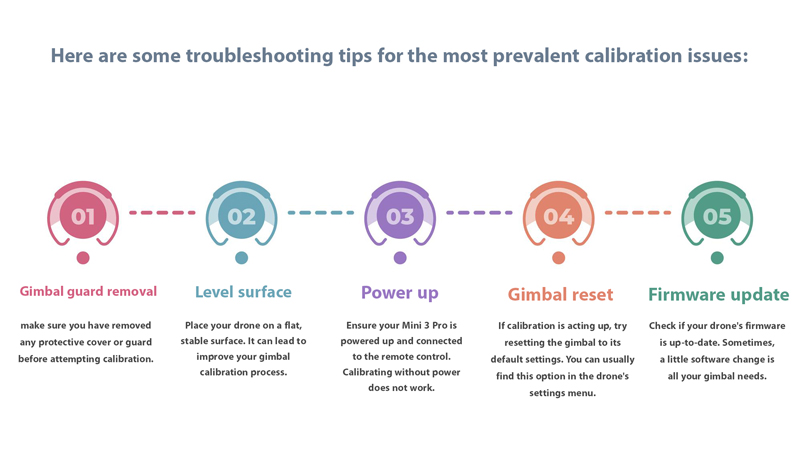
Here are some troubleshooting tips for the most prevalent calibration issues:
Gimbal guard removal
Sometimes, the gimbal calibration fails because the gimbal guard is still on. So, make sure you have removed any protective cover or guard before attempting calibration.
Level surface
Place your drone on a flat, stable surface. It can lead to improve your gimbal calibration process.
Power up
Ensure your Mini 3 Pro is powered up and connected to the remote control. Calibrating without power does not work.
Gimbal reset
If calibration is acting up, try resetting the gimbal to its default settings. You can usually find this option in the drone’s settings menu.
Firmware update
Check if your drone’s firmware is up-to-date. Sometimes, a little software change is all your gimbal needs.
Read more:
How High Can DJI Mini 3 Pro Fly?
Are DJI mini 2 and 3 Batteries the Same
What’s The Difference Between Mini 3 & Mini 3 Pro?
do i need license to fly dji mini 3 pro?
Let’s review
Calibrating the gimbal on your DJI Mini 3 Pro is not just a technical task; It serves as your entryway to amazing aerial images and videos.
From maintaining stable flight behavior to ensuring accurate positioning, calibration is the key to unlocking your drone’s full potential.
Remember, recalibration is necessary after adding accessories, replacing components, or flying in new environments. It is a practice that enhances safety and performance.
To get the perfect pictures, begin the calibration process and share your results here in the comments below.
Have a DJI Mini 3 Pro gimbal and need to know how to calibrate it? Get set to record clear and eye-catching videos.
Read on for detailed instructions!




