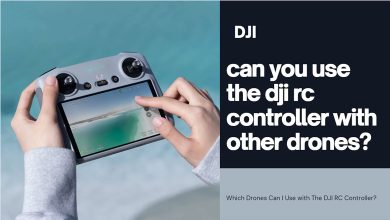DJI FPV remote controller stick error

When the user tries to operate the AirCraft in manual mode, they get a red error message on the screen that says “Controller Stick Error!” Because device problems are critical, and users need to know what causes them, we’ll look at the DJI FPV remote controller stick error in this post and see what causes it. So, if your controller has the same issue, remain tuned.
When does DJI FPV remote control stick error happen?
So far, you’ve learned a bit about the DJI FPV remote controller stick error. Next, we’ll look at how this problem happens.
When you try to put your drone in manual mode, you’ll get the DJI FPV remote controller error. Indeed when a user tries to utilize Aircraft in manual mode, the bird stops entirely after approximately 5 seconds and instantly returns to regular mode, according to user reports and experiences.
Even if you try to go from ordinary to manual mode, the drone will switch back after a few seconds.
There is no automated change of flying modes for specific users. Therefore, they must return the bird to normal, operate it in this mode, and land it.
The point is that the drone is OK in regular and sport flying modes, but only in manual mode does this mistake occur.
What is the solution to the DJI FPV remote control stick error?
As noted in earlier sections, electrical equipment, devices, and speed up work also face errors, and drones are no exception.
The stick of the controller error is one of these faults, which happens only when the Aircraft is in manual flying mode. The challenge now is how to correct the problem.
One advised action for resolving this problem is calibrating your device’s remote controller. After doing so, several users have reported satisfaction. In reality, this change is up to 80% and generates an efficiency adjustment in manual flight mode.
Of course, the calibration of the control sticks may need to be repeated twice. All of these operations must be repeated by turning off and on the controller in this manner.
Another option for resolving the DJI for remote control stick error is to upgrade the operating system on your device. Many flaws are often resolved in later versions of operating systems, and bugs for a device will be primarily fixed in the updates supplied.
Suppose you experience the DJI for remote control stick error and cannot resolve it through calibration. In that case, we recommend upgrading your device’s operating system to the most recent version accessible. If this method does not work again, your device’s parts may be defective, and it is advisable to take it to a dealer for repair.
Useful information about DJI FPV remote controller:
How to pair the DJI controller with FPV?
DJI FPV remote controller 2 review
DJI FPV remote controller charging
DJI FPV remote controller setup
DJI FPV remote controller mode 1 vs. mode 2
Briefly to conclude…
Throughout this essay, we discussed the possible faults that an electrical gadget might create. The DJI FPV remote controller stick error, in which we described what it is and how to fix it, is one of the errors that the FPV series in particular experiences.
We hope that the suggestions offered were helpful and that you will deal with this problem quickly in the future. If the situation persists, don’t hesitate to seek advice from specialists in the field.