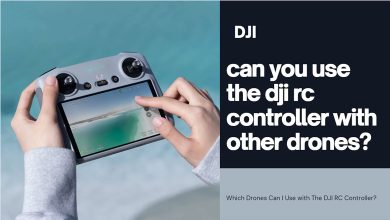DJI FPV remote controller mode 1 vs. mode 2
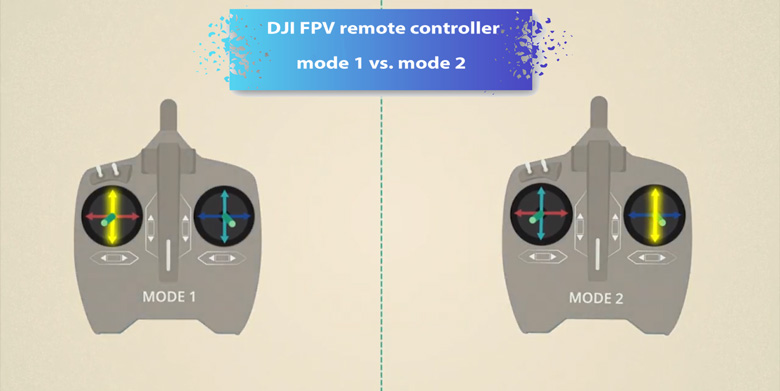
There are two primary control modes for controlling and steering the FPV series drones.
Users may guide their bird in one of two ways:
- MODE 1
- MODE 2
Mode 1 of the DJI FPV remote control is distinct from mode 2, which we will discuss in this post. We want to look at how flight mode 1 works and how flight mode 2 is implemented. Then we’ll discuss DJI FPV remote controller mode 1 vs. mode 2.
If you have any further questions and concerns about the DJI FPV mode 1 vs. mode, we recommend reading to the conclusion of this page.
How is the DJI FPV remote controller mode 1 vs. mode 2?
If we want to have a better view of the Drone, we should say that when the bird takes off under the user’s control, it broadcasts all that the camera can observe to the user in the form of a video signal.
This Drone is steered, and its remote controller receives the necessary photographs. This series of drones’ remote controllers differs significantly from the previous series, and its design is comparable to gaming console handles, such as PlayStation handles.
This design improves grip and makes it simpler to direct the bird. Various flying modes for these birds have been examined for the user’s comfort in this respect.
You have two options when preparing your bird for flight: Mode 1 and Mode 2.
Mode 2 is the most popular method for flying and is often referred to as the standard model for drones.
To advance the Drone in mode 1, we must use the transmitter stick on the right. In mode 2, we must use the transmitter stick on the left.
For mode 2, however, this mode is changed to the left stick. Naturally, more people are more comfortable with this mode, which is practically identical to the PlayStation controller, with which people are more familiar and can use more easily.
OK! If you’re ready, let’s get started analyzing these two modes. Indeed, investigating each flying mode independently is necessary to grasp better the distinctions between the 1 DJI FPV and the 2 remote control modes.
DJI FPV remote controller mode 1 vs. mode 2
Now that you’re familiar with both modes, we’ll go through the differences between mode 1 and mode 2 for DJI FPV drones in this part.
These distinctions can be seen in the table:
| DJI FPV remote controller mode 1 vs. mode 2 | |
| The remote controller is in mode 2 | The remote controller is in mode 1 |
| The left side sticks are used to regulate the throttle. | The right side sticks are used to regulate the throttle. |
| With the assistance of the left-hand stick, the bird can deviate from the course. | With the aid of the right-hand stick, the bird can deviate from the course. |
| The right stick is used to accelerate. | The left stick is used to accelerate. |
| The right stick controls the bird’s movement. | The left stick controls the bird’s movement. |
| It is more widely used. | Users utilize it less frequently. |
Analyze the DJI FPV remote controller (mode 1)
In terms of the DJI FPV remote controller mode 1, we must mention that, in general, this mode can assist you in getting the most out of your bird.
The controller, as a user, can alter and control the parts that exist for each system component in this mode.
The stick controls the accelerator and air valves on the right side of controller mode 1. You can better manage your bird’s direction this way.
Nevertheless, in this mode, the left stick on the controller controls the slope and height of our bird.
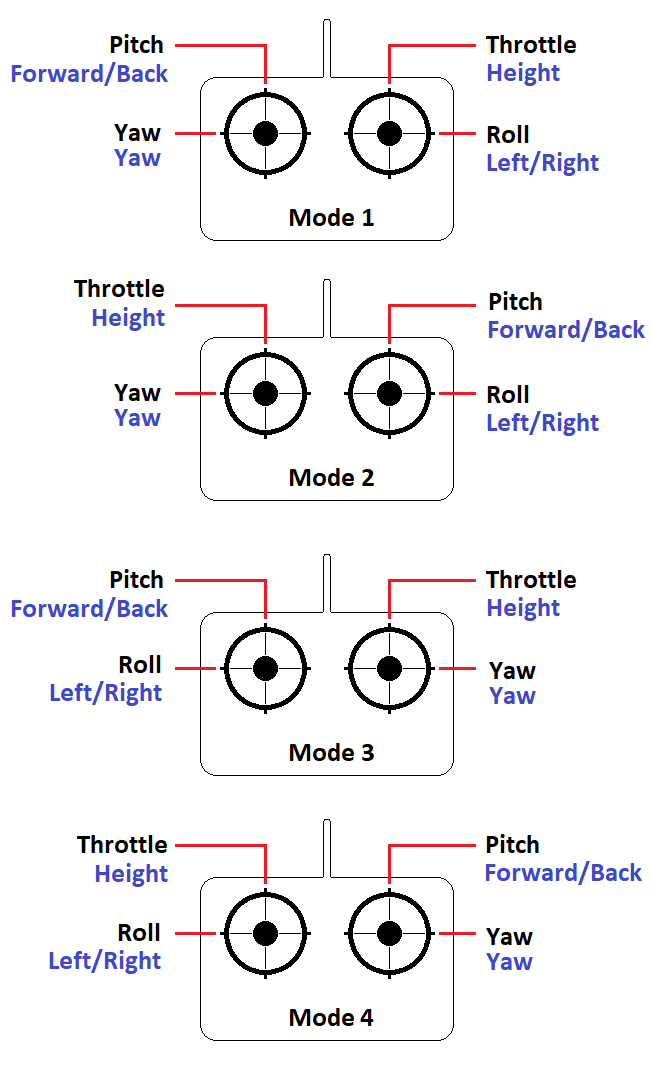
Analyze the DJI FPV remote controller (mode 2)
Another variant, known as the DJI FPV remote controller mode 2, functions precisely as mode 1.
The stick, therefore, controls the gas valve on the controller’s left side. On the controller’s right, our RC transmitter takes control of the airplane wings when we set the controller to this mode.
As a result, remote controller mode 2 performs rotations and changes direction.
In addition, the procedure of climbing and ascending the bird is delegated to the same right-hand stick. Other necessary controls on the bird, on the other hand, are accomplished using the left stick.
In this mode, the sticks fitted on the left side of the remote controller are used to guide the bird in the desired direction, redirect it away from obstructions, and regulate the throttle.
Read more:
DJI FPV remote controller stick error
DJI FPV remote controller 2 review
DJI FPV remote controller charging
DJI FPV remote controller setup
As a result,
The FPV series drone remote control has mode 1 and mode 2, each controlling different bird sections. This article discussed both ways and DJI FPV remote controller mode 1 vs. mode 2.
We hope you find the information valuable and enjoyable to read.