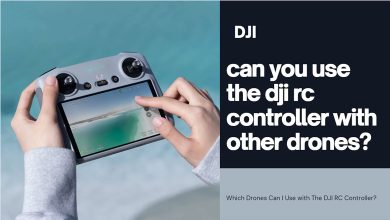DJI FPV remote controller

Electronic gadgets and equipment play an increasingly vital part in human existence today, both in personal life and business and commerce. Aerial videography and photography are companies, and drones play an essential role in improving them.
You’ve undoubtedly heard about DJI thousands of times if you’re interested in drones, aerial videography, and the like.
If you are unaware, the Chinese business DJI is a powerful manufacturer of unmanned aerial vehicles (drones) whose products have a high degree of quality and have been able to satisfy a large number of consumers.
FPV, one of this firm’s products and drones, was introduced during the Corona pandemic and was able to catch the attention of many users due to its capabilities. Users enjoyed the adjustments made to the DJI FPV remote control in this new edition.
The addition of remote control, similar to gaming consoles on the PlayStation, is one of the specific alterations in the redesign of the controllers.
Due to these enhancements, the DJI FPV remote control may now be used considerably more readily than previously.
DJI fpv can reach 87 mph in less than two seconds.( dji fpv specs )
Given that this component significantly influences the device’s performance, we investigated it further and discussed DJI FPV remote controller battery and DJI FPV remote controller range.
We recommend that you join us in DJI FPV remote controller review to get answers to your questions in this field.
Introduction to DJI FPV remote controller
The DJI FPV remote controller may not appear to be as vital as the goggles or the Aircraft itself at first sight, but keep in mind that you will be unable to operate the bird without it. As a result, we can see why this Drone controller is one of DJI’s most critical parts.
The slight weight of the DJI FPV remote controller and DJI FPV remote controller battery life and capabilities are all excellent. This remote controller may not seem as professional as other pricey drones from other companies, but it is a unique alternative in its DJI FPV remote controller range.
If you believe that the control sticks on your remote are too weak or stiff, you can easily modify and tighten them with the screws that come with them so that you can use them more easily.
A power button on the DJI FPV remote controller can be pushed once to view the battery capacity.
Press and hold the button for a few seconds until you hear a beep sound and the LED lights are fixed on it. The controller is now turned on, and the bird is ready to fly.
Your bird will take off the ground and begin to fly if you press the sticks down and in. As your bird rises, move the stick to the left.
During the flight, make sure the antenna on the DJI FPV remote controller is turned on for better signals.
User suggestion:
How to charge DJI FPV remote control?
How to pair the DJI controller with FPV?
Acquaintance with sticks on DJI FPV remote controller
There are two control sticks on the DJI FPV remote controller that is visible, and with these, the user can easily manage the DJI FPV remote controller range, such as the height and movement of your bird.
It’s worth noting that this controller has two modes: Mode1 and Mode 2.
The two types, however, have distinct approaches to instruction. Based on user feedback, it can be concluded that mode two controllers are far more widespread and are used by far more users.
The left stick is used to modify the height and go ahead. The right stick is also used to move the bird left and right forward and backward. You can steer your bird using both sticks at the same time.
In mode 1, the left and right sticks reverse what they do in mode 2, and the left and right sticks are switched.
In that instance, the right-hand stick is utilized to assess the bird’s height and motion to the side. The left stick controls the bird’s left and right and back and forth movements.

DJI FPV remote controller review
We went through the keys and switches on the controller in-depth and gathered the last part. Now it’s time to move on to the back keys and buttons and start the DJI FPV remote controller review.
Three switches are located on the back and left sides of this remote control:
- The RTH button leads the bird to stop flying and remain suspended in the air. Additionally, your bird will return to its original location if you push and hold this button for a few seconds.
- Button chooses several flying modes, such as standard, sport, and manual.
- To determine the angle of the gimbal, press the gimbal adjustment button (up and down).
Three buttons can be seen on the right side of the screen:
- Cruise control is enabled or disabled using the start and stop buttons. This mode is when the bird moves at a set speed without requiring the operator to steer it using the sticks.
- Video recording and a shutter button for taking a single shot or starting or stopping video recording. To go from photography to video mode and vice versa, we must press and hold this button for a few seconds.
- By default, we may control the gimbal motions using Button C2.
DJI FPV remote controller battery
At this point, the DJI FPV remote controller battery takes center stage. This battery comprises lithium polymer, high-quality material with a long lifespan.
You may check the DJI FPV remote controller battery level by pressing the power button on it. The LED indicators on this controller detect how much battery charge is left by pushing the button once for a brief duration.
Given the presence of four LEDs, each represents a 25% charge. So, while the charge is complete, all four LEDs should be on, and when the charge is low, just one LED should be on.
Just plug in a Type C cable and attach it to the controller and power supply to charge the controller.
These remote controllers’ batteries usually have a capacity of 2,000 to 4,000 mph, and charging them takes between 1 and 2 hours and fifteen minutes, which is not an extended period.
Once you’ve charged the DJI FPV remote controller battery, you should be able to use it for 30 to 45 minutes.
DJI FPV remote controller range
Now it’s time to achieve the DJI FPV remote controller range covered by the DJI FPV remote controller.
You may operate your DJI FPV air system up to a distance of roughly 4 km using the controller while the drone is operating.
The drone operator can quickly fly greater distances because of its comfortable range.
Can I use the DJI FPV controller with other drones?
When it comes to utilizing this controller, one of the most often asked questions is whether I can use the DJI FPV controller with other drones?
Yes, that’s the good news! You can also use your controller with some DJI drones that aren’t in the FPV series, and there will be no issues with the flying process or connecting the devices.
The following drones are compatible with this controller:
- DJI Mini 2
- Movie Air 2
- Movie 2
- Movie 2 Enterprise
- Phantom 4 Pro v2
Does the new DJI FPV controller work with the air unit?
As the release date of the new DJI FPV remote controllers arrives, all DJI drone owners are wondering if that does the new DJI FPV controller work with the air unit?
Usually, controllers and even DJI FPV goggles can only be used with air units and FPV birds, but pairing them with this series should be no problem.
In the end,
As you can see from this essay, we attempted to thoroughly talk about the DJI FPV remote controller review, also explain the DJI FPV remote controller battery and DJI FPV remote controller range.
Also, there are two frequently asked questions:
- Can you use the DJI FPV controller with other drones?
- Does the new DJI FPV controller work with the air unit?
We sought to answer both of them in this essay.
We hope you find the information provided to be useful and that you are able to safely operate your DJI FPV Drone.