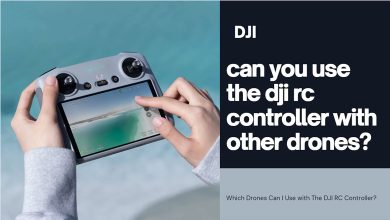How to pair the DJI controller with FPV?

We observe three main pieces in the DJI FPV series: goggles, air unit, and controller. Each one has an operating system.
This is one of the most common questions posed by FPV drone users. That is why we chose to address the issue in this essay, and we encourage you to join us.
Answer to a Frequently Asked Question: How do I pair a DJI controller with FPV?
DJI is one of the successful drones that have taken the lead in design and production in recent years. The exceptional quality of this brand’s goods, together with its economical and inexpensive pricing, has piqued the interest of many customers and persuaded them to purchase these drones.
Along the way, DJI astonished everyone by inventing and releasing a new version of the drone known as the FPV. The ability to see in the first person through glasses is a unique feature of the FPV series of drones.
In the sense that, with goggles, the user can feel themselves within the gadget and see precisely what the bird catches as if they are inside it and in charge of guiding the bird.
One of the most critical issues for these drones is pairing the gadgets. This is a significant issue for users and a critical most asked question. The how-to pair the DJI controller with the FPV question is the purpose of this post.
So, if we both agree, let’s begin the inquiry together. The first and most critical step is to upgrade all of the components to the most recent operating system available.
After then, it’s time to put these components together. The most crucial aspect of updating your Air Unit operating system is to ensure that the room air is cold. Otherwise, the gadget will overheat and malfunction.
Steps of pairing the controller with (air unit) of the drone
As previously said, updating the operating systems to the most recent version is required to answer how to pair the DJI controller with FPV.
After you’ve done this and updated both the air unit’s and the controller’s operating systems, it’s time to pair them.
The first step in pairing the two devices is to switch on the bird controller. On the controller, push and hold the power button. Then, please press the button again for a few seconds to turn it on.
The Linking Button is a tiny button on the air unit used for pairing. At first, this button should be pressed with a small needle or a pin. You can straighten one end with a clip. Then, using this needle, hit the link button on the air unit. Hold the needle on the button until the LED becomes red, blinking stops, and is fixed.
Concurrently press the record + C1 + right down buttons on the controller. Looking attentively at the controller’s LED indicators, you will see blinking.
When the flickering stops, the lights stabilize, and the green LED illuminates, we know that the operation of pairing the controller with the DJI FPV air unit has been successfully finished, and our devices are ready to fly.
When it comes to pairing devices, there are two things to keep in mind.
All components of DJI FPV must be connected to work correctly, as discussed earlier in the article.
As a result, we must remind you of two critical aspects to remember them. When you want to pair multiple pieces of your DJI FPV, such as the goggles, flight unit with air unit, and remote controller, you must first pair and link the goggles to the air unit.
read more:
DJI FPV remote controller 2 review
DJI FPV remote controller charging
DJI FPV remote controller setup
DJI FPV remote controller stick error
Then, once the controller and the bird have been paired, you can do the same with the controller. You will have no difficulties if you complete the pairing process in this manner, and the devices will be easily paired and ready to use without any errors or problems.
Another critical aspect to remember is that you must first charge the batteries in all three devices, namely the air unit, goggles, and controller, before beginning the pairing procedure. This may appear to be an easy task, but it is critical.
dji says about fpv control:
The DJI FPV Remote Controller 2 adopts an ergonomic design with Hall effect control sticks, which enables a better operating experience.
As a final observation,
Many users utilize the FPV drone, which is the most extensively used and popular type in the world today, as we have explained in detail. One of the most crucial considerations for each user is how to use it; the most critical step is to pair its components for optimal performance. How do I pair the DJI controller with FPV? It is one of the most often asked topics by first-person series Drone users. We decided to answer this topic and explain how to pair the controller with DJI FPV in this article. We hope you’ve gotten the most out of this post and are having fun with your drone.