Does the DJI Mini 2 Have Follow Me?
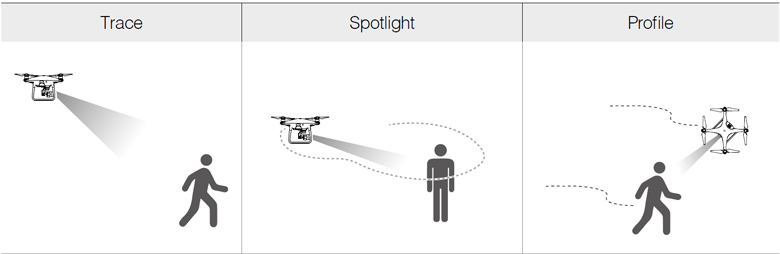
DJI’s Mini 2 has garnered its fair share of attention as a lightweight, FAA-exempt marvel.
Yet, one question keeps buzzing among drone enthusiasts: Does the DJI Mini 2 have a Follow Me feature?
While DJI’s reputation for innovation precedes it, the Mini 2 had to make some sacrifices to achieve its featherweight status.
If you are seeking information about the features of this drone, this article is here to help you understand whether the DJI Mini 2 follows you or not.
Can DJI mini 2 follow me?
Drone enthusiasts and adventure seekers often wonder if the DJI Mini 2 can deliver a “Follow Me” feature that allows the drone to track and film its operators as they do their activities.
The answer to the “can the DJI mini 2 follow you?” question, in this case, is a bit of a mixed bag. Unfortunately, the DJI Mini 2 lacks the official Follow Me mode, a hallmark of its larger siblings in the DJI lineup.
However, the absence of this feature is not necessarily a deal-breaker, and there are alternative methods to achieve a similar result.
While the Mini 2 may lack a dedicated Follow Me mode due to its focus on being lightweight and compact, it does not mean you cannot capture those stunning cinematic shots of yourself during your adventures.
DJI Mini 2 owners have created creative workarounds to mimic the Follow Me function.
One popular method involves using the QuickShot modes, which allow the drone to fly autonomously in pre-defined patterns around a subject.
When you select one of these modes and mark yourself as the subject, you can effectively get the Mini 2 to follow you, albeit in a more controlled manner.
It is worth noting that while this workaround can yield impressive results, it does require some practice to get the timing and positioning right.
Furthermore, it is not as robust as the official Follow Me mode found on higher-end DJI drones, as the Mini 2 may revert to its programmed flight path if it loses track of you.
So, while the DJI Mini 2 may not have a Follow Me feature in the traditional sense, with a bit of creativity and patience, you can still capture incredible footage of your adventures with this compact marvel in the sky.
In the following sections, we will teach you how to accomplish these tasks. Therefore, it is highly recommended to continue reading the rest of the article to determine if the DJI Mini 2 can follow you.
QuickShots
Instantly master aerial photography.
With just a few taps, DJI Mini 2 automatically records and shoots professional-level videos to share directly on social media. Whether you’re a beginner or a more experienced flyer, the DJI Fly app helps you produce impressive results complete with soundtracks and filters.
User suggestions: Can DJI FPV Follow You?
How to make DJI mini 2 follow you?
Unlocking the ability to have your DJI Mini 2 follow you on your adventures can add a captivating dimension to your aerial photography and videography.
While the Mini 2 does not come with an official “Follow Me” mode, here is a step-by-step guide on how to make it track your movements effectively:
Step 1: Select QuickShot mode
Begin by powering up your Mini 2 and accessing its intelligent flight modes.
Choose the “QuickShot” option from the menu, which offers several automated flight patterns.
Step 2: Mark yourself as the subject
Once in QuickShot mode, you will be prompted to draw a box around the subject you want the Mini 2 to follow.
Use your smartphone or controller to mark yourself as the subject.
This action cues the drone to focus on you.
Step 3: Initiate recording
After marking yourself, start recording video or capturing photos with the drone’s camera.
This step ensures you document your adventure while the Mini 2 follows you.
Step 4: Gradually move
With recording underway, start moving at a comfortable pace.
The Mini 2 will respond by tracking your movements and maintaining a safe distance, creating dynamic and engaging footage.
Step 5: Practice makes perfect
Achieving the best results may require some practice.
Experiment with different QuickShot modes and flight patterns to discover your needs best.
It might take a few attempts to master the art of getting the Mini 2 to follow you smoothly.
Step 6: Be Mindful of obstacles
While your DJI Mini 2 follows you, stay aware of your surroundings to avoid collisions with obstacles.
Keep the flight path clear and stay in an open area for safety.
Step 7: Review & edit
After your flight, review the footage and make any necessary edits to enhance the final video or photos.
You can use video editing software to refine the content.
The advantages of using the “Follow Me” feature on the DJI Mini 2
The “Follow Me” feature on the DJI Mini 2 is a significant change for drone enthusiasts and adventure seekers.
This intelligent function opens up a world of possibilities for capturing stunning aerial footage while on the move.
Here are the advantages of using the DJI Mini 2 “Follow Me” feature:
Hands-free operation
One of the most significant advantages of the “Follow Me” feature on DJI Mini 2 is that it allows for hands-free operation.
Once activated, the Mini 2 autonomously tracks your movements, freeing you from manually controlling the drone.
This is especially useful during activities like hiking, biking, or capturing dynamic action shots.
Cinematic shots
With DJI Mini 2 “Follow Me,” you can achieve cinematic shots that were once reserved for professional film crews.
The Mini 2 smoothly follows you at a consistent distance and angle, resulting in breathtaking footage showcasing your surroundings’ beauty.
Personalized perspective
The feature enables you to be the star of your adventure.
Whether skiing down a mountain, kayaking along a river, or simply taking a stroll, the Mini 2’s camera will focus on you, providing viewers with a unique and immersive perspective of your experiences.

Enhanced safety
The DJI Mini 2 “Follow Me” feature enhances safety by allowing you to keep your eyes on the terrain rather than the drone’s controls.
This reduces the risk of accidents and collisions, making it a safer option for capturing action-packed moments.
Easy to use
Activating “Follow Me” on the Mini 2 is a straightforward process.
It typically involves selecting the mode from the drone’s menu, marking yourself as the subject, and letting the Mini 2 do the rest.
This user-friendly approach makes it accessible to both beginners and experienced pilots.
Multi-purpose application
“Follow Me” on DJI Mini 2 is versatile and can be used in various settings, from outdoor adventures to vlogging and social media content creation.
Its adaptability ensures you can enhance your drone photography and videography across various activities.
Unique storytelling
The feature adds a storytelling element to your videos, transforming them into immersive narratives.
If you were seamlessly tracking your movements, the Mini 2 would help you tell a compelling visual story that engages and captivates your audience.
Read more:
How to connect the DJI mini 2 controller?
Are DJI mini 2 and 3 Batteries the Same
Conclusion
In conclusion, while the DJI Mini 2 may not have an official “Follow Me” mode, it is remarkable how it can still follow you with the right techniques.
You can enjoy hands-free operation, capture breathtaking shots, and add a unique storytelling element to your aerial videography.
With some practice and creativity, the Mini 2’s “Follow Me” workaround opens up possibilities.
Now, the question beckons: Does the DJI Mini 2 have Follow Me? We want to hear about your experiences and insights in the comments below!





