How Long Does DJI Mini 2 Take to Charge?

It is an undeniable fact that drones are getting more popular every day. Among them, the DJI Mini 2 has emerged as a compact powerhouse, offering enthusiasts the perfect blend of performance and portability.
Despite its features, one important concern remains: How long does the DJI take to charge?
In this article, we envisage exploring the specifics of the DJI Mini 2’s charging process and the factors that influence it, providing you with essential insights on optimizing your drone’s downtime.
How long does charging the DJI mini 2 battery take?
On average, it takes approximately 90 to 110 minutes to fully charge the Mini 2 battery from empty to 100% using the standard charger provided by DJI.
This timeframe may vary slightly depending on the battery’s current level, ambient temperature, and charging conditions.
What are the steps to the standard charge of DJI Mini 2?
To use the standard charger effectively of the DJI Mini 2, follow these steps:
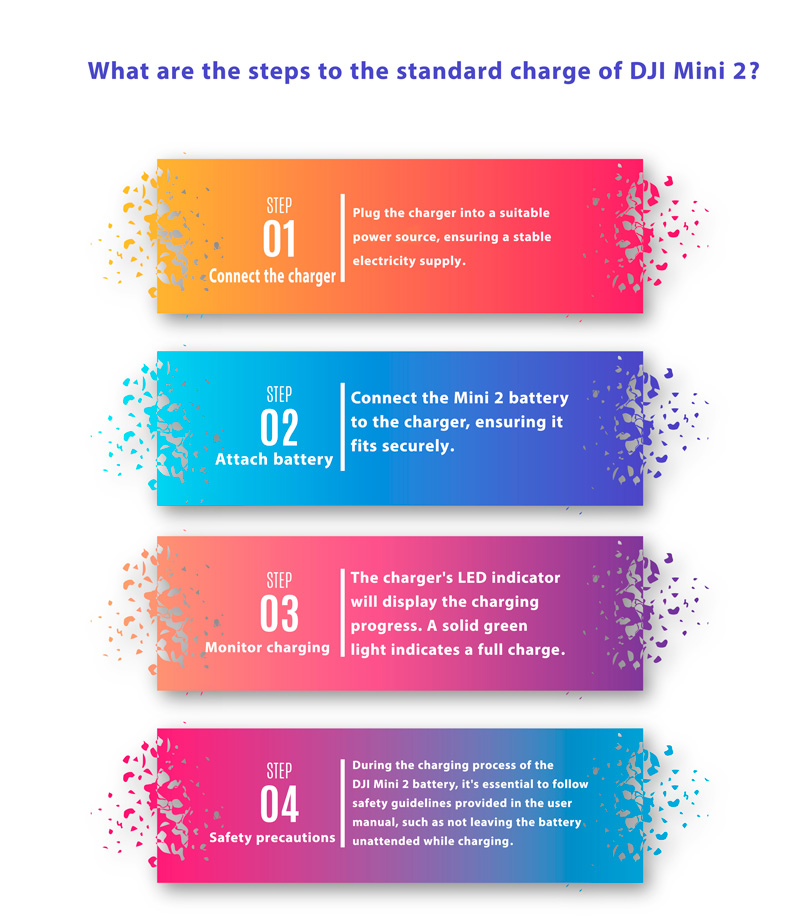
- Connect the charger
Plug the charger into a suitable power source, ensuring a stable electricity supply.
- Attach battery
Connect the Mini 2 battery to the charger, ensuring it fits securely.
- Monitor charging
The charger’s LED indicator will display the charging progress. A solid green light indicates a full charge.
- Safety precautions
During the charging process of the DJI Mini 2 battery, it’s essential to follow safety guidelines provided in the user manual, such as not leaving the battery unattended while charging.
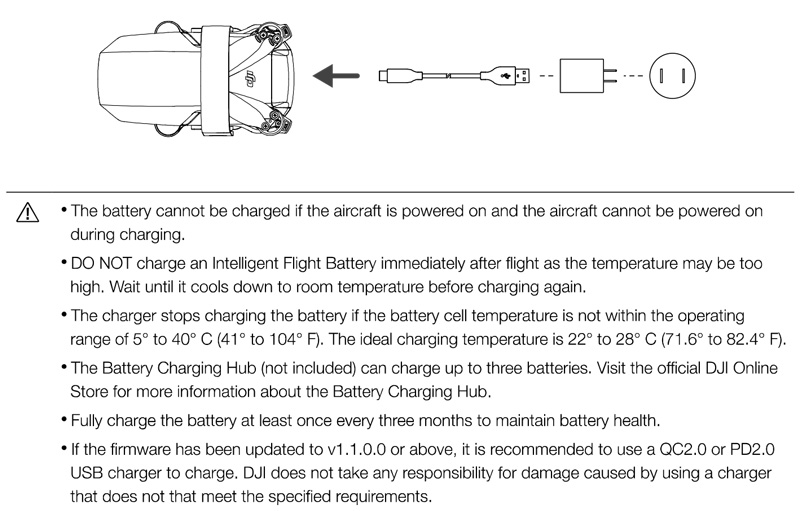
DJI has designed the Mini 2’s battery with efficiency in mind, offering a quick turnaround time for a fully charged battery.
It is worth noting that using third-party chargers or cables may affect charging times and battery performance, so it is recommended to stick with the original equipment.
Further and even more importantly, having spare batteries on hand can be a game-changer for those eager to get back in the air sooner.
This allows you to swap out depleted batteries for fully charged ones, ensuring you can extend your flight time without delay.
The factors that influence the charging time of DJI mini 2
As mentioned earlier, several key factors can influence your DJI Mini 2 battery’s charging time.
It is essential to know these factors if you want to manage the downtime of your drone effectively:
Battery level
The starting charge of your Mini 2 battery plays a significant role. A nearly empty battery will naturally take longer than a partially charged one.
Charger type
The type of charger you use matters. DJI provides a standard charger for the DJI Mini 2, but using alternative chargers may result in longer or inconsistent charging times.
Ambient temperature
Charging in extreme temperatures, whether too hot or cold, can affect the charging speed. It is best to charge your Mini 2 battery in a moderate environment.
Battery health
The overall health of your battery, including its age and number of charge cycles, can influence charging times. Older batteries may take longer to charge than newer ones.
Firmware updates
Occasionally, firmware updates for the DJI Mini 2 may affect charging times. Keeping your drone’s firmware up-to-date can help optimize the charging process.
Tips for DJI mini 2 faster charging
If you are looking to reduce the charging time of your DJI Mini 2 battery, there are a few tips and tricks to consider:
| Use the original charger | As we discussed, you should stick with the original charger provided by DJI. Using third-party chargers may result in longer charging times and potential compatibility issues. |
| Optimal temperature | Charge your Mini 2 battery in a temperature-controlled environment. Extreme cold or heat can slow down the charging process. |
| Battery health | Ensure your battery is well-maintained. Batteries with fewer charge cycles tend to charge more efficiently. |
| Avoid deep discharges | Try to avoid fully depleting your battery before recharging. Charging a partially depleted battery can be faster than a completely drained one. |
| Monitor firmware updates | Keep your Mini 2’s firmware up-to-date. Sometimes, updates can include improvements that optimize charging speeds. |
| Spare batteries | Consider investing in spare batteries. Swapping out a depleted battery for a fully charged one allows you to continue flying while the other charges. |
Let’s review
With the development of drones, knowing how to charge your DJI Mini 2 battery is more than a matter of convenience; it is a vital part of ensuring your drone is always ready for takeoff.
When you understand the factors influencing charging time, use the standard charger effectively, and follow essential safety precautions, you can optimize battery management and determine how long the DJI Mini 2 takes to charge.
Are you a seasoned pilot or new to the world of drones? It is fair to say that these insights will help you make the most of your aerial adventures.
Do you have any additional tips or experiences to share when charging your DJI Mini 2 battery? Please join the conversation in the comments below!
Admin suggestion:
How to charge the DJI mini 2 battery?
DJI mini 2 battery discharge issue
DJI mini 2 battery not charging
FAQs
Can I use a different charger for my Mini 2 battery?
While it is best to use the original charger provided by DJI, you can use third-party chargers as long as they are compatible and meet safety standards. However, this may affect charging times and battery performance.
Should I charge my battery to 100% every time?
Not necessarily. Charging your battery to 100% every time is not required and may not be the best practice for battery health. Frequent shallow discharges (20-80%) are recommended for optimal battery longevity.
Can I leave my Mini 2 battery on the charger overnight?
It is generally not recommended to leave the battery on the charger overnight. Overcharging can potentially damage the battery. Disconnect the charger once the battery reaches full capacity.
How do I know when my battery is fully charged?
The charger’s LED indicator will display the charging progress. A solid green light indicates a full charge.
What should I do if my battery becomes swollen or damaged?
If you notice any swelling, deformities, or damage to your battery, discontinue use immediately and contact DJI support for guidance.
Can I charge multiple Mini 2 batteries simultaneously?
DJI offers a multi-battery charging hub that allows you to charge multiple Mini 2 batteries simultaneously. This hub can save you time and ensure all your batteries are ready for flight.




