phantom 3 standard gimbal

Drones are by far the most appealing and helpful cognitive and versatile innovations, with DJI being one of the top manufacturers in the field of quadcopters. The brand is well-known for its phantom birds and has risen in popularity.
DJI introduced its Phantom 3 Standard production method at a fair and moderate cost to attract more consumers searching for cost-effectiveness and excellent quality.
This innovation consists of numerous components, some of which have been discussed in previous articles. The Phantom 3 standard gimbal is another feature of this gadget that performs an essential and practical function in its functioning.
In reality, with the aid of the Phantom 3 Standard, every device owner may obtain the job they anticipate from a competent drone without paying a high price for this intelligent equipment.
That’s why we decided to go over this aspect of Phantom 3 in-depth in this article and explain it to you. To learn more about the Phantom 3 standard gimbal, be with us.
Acquaintance with phantom 3 standard gimbal
It’s time to learn more about Gimbal. The Gimbal is a side device that reduces vibration when attached to the camera.
As you may be aware, the cameras themselves have an integrated anti-shake mechanism, and the gimbal system is employed extensively.
The gimbals also handle high-intensity shocks, resulting in a highly smooth movement with slight vibration.
Such an attachment has been used for the Phantom 3 standard bird. With the assistance of the phantom 3 standard gimbal, you no longer need to worry about the vibrations of the recording videos and capturing photos.
Anyone can enjoy shooting without any vibrations and continuously by using this technique. One of the best and most efficient parts available and essential in this technology is a 3-axis.
The video recording method is upgraded with the assistance of this Gimbal in the Phantom 3 Standard. Also, you can even spin and operate your bird in manual mode on the joystick.
Why does the Phantom 3 standard gimbal not work?
You may discover that the Phantom 3 Standard gimbal does not function. This can happen for many reasons, including striking, hitting things, falling from great heights, being wet and falling into the water, and hundreds more.
The fundamental question here seems to be, what is the essential thing that can be done right now?
There are 3 most practical ways that you try them at first:
- The first step is to double-check the connection, ensure that all wires are component materials and no disruptions.
- Second, secure the Gimbal in position once again.
- Finally, restart the device after it has been reset.
Other issues you may notice include the device’s continual tilting and a strange engine sound. What can be done to address this?
- At first, install the DJI Go application.
- Then go to the Gimbal settings and enable the Gimbal Auto Calibration part labeled with the term Gimbal Auto Calibration to see whether your issue has been resolved.
In the end, if the Gimbal still does not work after all of the steps above and your filming continues to be problematic, it is best to take it to be repaired by an expert.
Why does the Phantom 3 standard gimbal disconnect?
When operating a Phantom 3 Standard drone, you may see a “Gimbal Disconnected!” error 0n the screen of the DJI Go application.
Although the Gimbal is attached to the remote controller, this error is noticed. This mistake shows a direct link between Gimbal and the drone is interrupted.
This error can have several reasons:
- There should be a collision someplace.
- Has plummeted from a great height.
- There are software issues and also upgrading done for system.
In general, if this problem happens, don’t forget to check the wires that link the Gimbal to the device first.
Another option that can be done in this situation, and it may work, is to reconnect your controller to the device and repeat the connection instructions. What’s intriguing is that some people have reached this conclusion.
There are other alternative options, which are listed below:
|
SOLUTION SUGGESTIONS FOR RECONNECTING THE GIMBAL CONNECTION |
|
| REBOOT: | This solution should be performed on all devices, including mobile phones, birds, applications, and operating systems. |
| REINSTALLING: | Remove and then reinstall the DJ IGO app. |
| FORMATTING: | Format the UAV memory card or replace it with another memory card. |
| BATTERY: | Change the battery. |
| CALIBRATION: | Conduct out automated calibration. |
| CABLES REINSTALLING: | Disconnect and reattach the wires. |
We have already discussed all of the possible solutions to the problem. If none of these approaches cure your situation, it is best to seek expert assistance in this field.
Overloading of the Phantom 3 standard gimbal engine
Engine overload is one of the issues associated with the operation of gimbal-equipped drones. If we ignore the gimbal motor overload and use the device with this mistake, the device will have difficulties, the most serious of which is overheating the engine. If we continue in this situation, the gadget will fail.
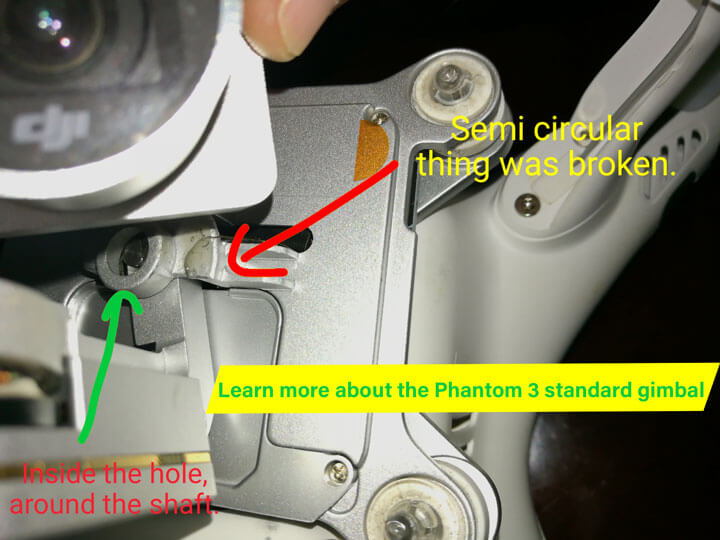
The same is true for the Phantom 3 standard gimbal, and to avoid any issues, we must pay attention to its overloading.
We should evaluate the size for this overload and adapt the device depending on this value; it should be around 125 percent of the FLA.
So, for engines with Service Factor, this percentage equals 1.15. But if this size is 1.0, the overload should be treated as 115 percent FLA.
Finally, keep in mind that if the device’s engine surpasses its limit, it will experience overload. One of the issues with this overload is that the equipment is no longer functional.
In reality, engine overload is one of the causes of the device’s disabling. As a result, we propose that paying attention to the overload and identifying the optimal quantity may help the Phantom 3 Standard bird perform effectively.
Conclusion
As detailed in this post, the Gimbal is a gadget containing motors and sensors that enables your Phantom 3 Standard to spin slowly along one axis. This camera lets you take clean, smooth film and photos while moving by stabilizing your camera when you tilt, move, and spin it.
We hope that this article is helpful for you, and if there is any concern, we are here to answer your questions.




